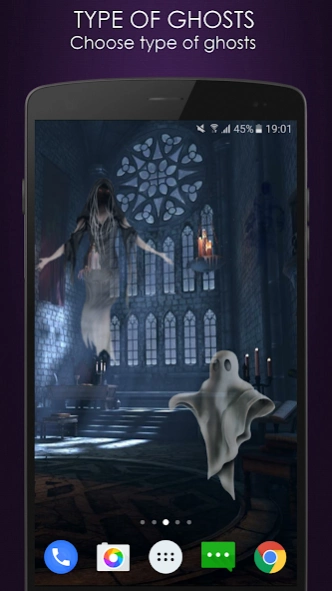Ghost Touch Live Wallpaper 1.5.2
Free Version
Publisher Description
Ghost Touch Live Wallpaper - Supernatural experience on your phone, touch anywhere to wake up the ghosts
Enjoy a supernatural experience whith Ghost Touch Live Wallpaper. Touch anywhere on the screen and the ghosts will show up, customize ghosts as you want by determining the direction,speed and lot of more options,also you can choose between lot of scary backgrounds
Ghost Touch HD features:
- CHOOSE BACKGROUND - Select between lot of scary backgrounds
- SPEED - Select movement of ghosts
- DIRECTION - Select direction that ghosts should move
- TYPE OF GHOSTS - (choose your preferred type of ghosts)
- PLAY SOUND - (turn On/Off sound when ghosts are touched)
- DISABLE GHOSTS - Ghosts are not displayed. Only the background image is visible.
- FRAME RATE - Select how fast the wallpaper is drawn. Increase for smoother animations or decrease for improved battery life. Adapt your frame rate on your phone or tablet (higher is better)
- DISABLE INTERACTION - Touching moving ghosts has no effect
- SHOW HIT COUNTER - Display a hit counter in the background. Challenge your friends,wipe as many ghosts you can
Ghost Touch Live Wallpaper is optimized for both phones and tablets
Find us on
Facebook https://www.facebook.com/pages/Crown-Apps-Android-Live-Wallpapers-Creations/165465503616177
Google+ https://plus.google.com/u/0/115662244265827034269/posts
Please rate and comment if you like it
Feel free to ask anything
About Ghost Touch Live Wallpaper
Ghost Touch Live Wallpaper is a free app for Android published in the Themes & Wallpaper list of apps, part of Desktop.
The company that develops Ghost Touch Live Wallpaper is Crown Apps. The latest version released by its developer is 1.5.2.
To install Ghost Touch Live Wallpaper on your Android device, just click the green Continue To App button above to start the installation process. The app is listed on our website since 2020-10-30 and was downloaded 8 times. We have already checked if the download link is safe, however for your own protection we recommend that you scan the downloaded app with your antivirus. Your antivirus may detect the Ghost Touch Live Wallpaper as malware as malware if the download link to crownapps.ghosttouch is broken.
How to install Ghost Touch Live Wallpaper on your Android device:
- Click on the Continue To App button on our website. This will redirect you to Google Play.
- Once the Ghost Touch Live Wallpaper is shown in the Google Play listing of your Android device, you can start its download and installation. Tap on the Install button located below the search bar and to the right of the app icon.
- A pop-up window with the permissions required by Ghost Touch Live Wallpaper will be shown. Click on Accept to continue the process.
- Ghost Touch Live Wallpaper will be downloaded onto your device, displaying a progress. Once the download completes, the installation will start and you'll get a notification after the installation is finished.